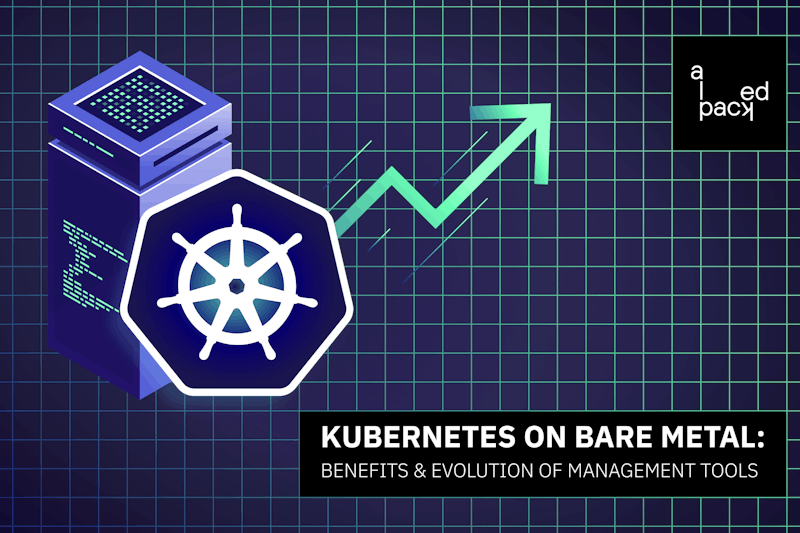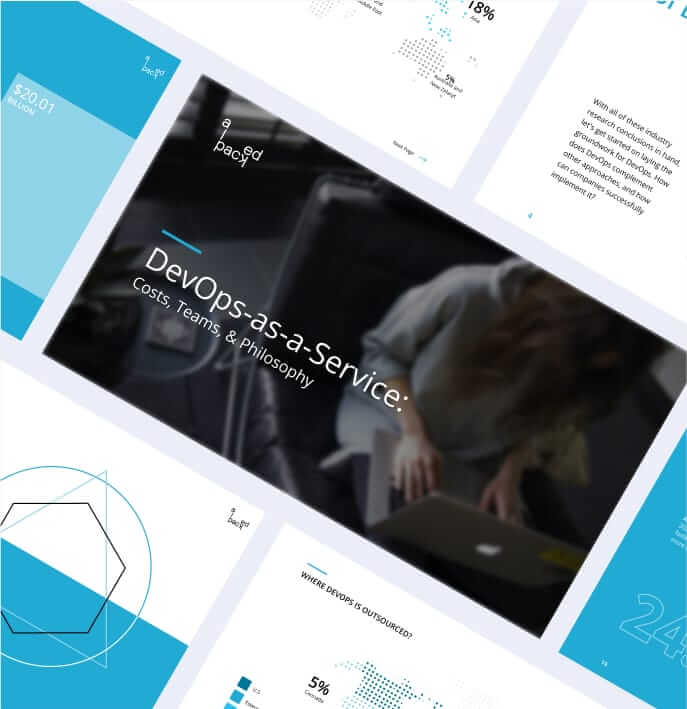Our company ran many successful migrations to the k8s environment over the years. Here is our list of tips to ease the installation, management, and adoption of Kubernetes for your team.
Modularize your IT architecture
Modular software architecture (like microservices) divides your system into loosely coupled services with separate databases and computing resources. That's in contrast to a typical monolith architecture where business logic and data are deployed in a single codebase.
Containerizing your applications is much easier if your system is already packed into isolated modules. So, the first step of the Kubernetes adoption for enterprises would be to modularize your architecture.
First, your team needs to identify the business functions of your current architecture. Next, they should group these functions into sets of closely related contexts. For example, the "accounting" context might include subscription, invoicing, and reporting functionality. Then, they can remove dependencies between these contexts to isolate them into modules.
Containerize iteratively
Don't restructure your whole application portfolio at once. Instead, containerize your applications in small batches. The same goes for your team — appoint a specific team to the Kubernetes environment to build up an understanding of the platform and get accustomed to management techniques.
Begin with simple apps, preferably modular services with minimal interdependencies. Then, build the necessary resource definitions to get them running on Kubernetes. Mount host file systems in your containers only if you require additional data persistent in your k8s environment.
You would need to verify that your application was deployed successfully. We recommend sticking to an iterative deployment strategy, like Canary. This strategy means limiting the number of app users. For instance, you can appoint 10% of your team for the container and gradually increase the workload if no performance issues come up.
Go for popular open-source tools
Kubernetes wasn't designed as an all-inclusive platform. You won't find built-in load balancing, network monitoring, or intrusion prevention solutions in its default arsenal.
Thankfully, k8s has a vast community and an ecosystem of open-source technologies. Your teams can and should use the available databases, development toolkits, security add-ons, and other services for your needs.
We recommend using massively adopted Kubernetes tools. Since they are open-source, users often branch existing solutions into less popular extensions. Sticking to popular projects means you get regular updates, security patches, and troubleshooting from an engaged community.
Use managed cloud services
Managed services provide a production-ready environment for your Kubernetes platform. Overall, 79% of the CNFC's 2021 report participants said they relied on hosted platforms like Amazon's ECS and Azure's AKS engine. Nearly 40% of Kubernetes adopters also use serverless technologies like Google Cloud Functions and AWS Lambda.
These providers offer many tools that make it easier to configure and manage your k8s cluster. Take load balancing. AWS, Microsoft Azure, and Google Cloud come with their balancing and auto-scaling solutions that optimize how your compute resources respond to changes in demand.
Implement a multi-cloud strategy
In the State of Kubernetes in 2022 report by VMWare and Tanzu, 65% of responders state they run k8s in multiple on-premise, edge, and public cloud locations. However, organizations that deploy on several environments rarely have a multi-cloud strategy. The
lack of a strategy doesn't seem like a problem at first. But over time, you may end up with a messy collection of services with limited visibility and hidden vulnerabilities.
How do you manage your Kubernetes cluster across multiple environments? Here are a few tips:
- Identify existing services, their business functionality, owners, and deployment environment
- Consolidate different cloud tools whenever possible by determining which services are best suited for a particular purpose
- Enforce rules regarding the acceptable level of data interaction, privacy, and encryption
- Develop a set of DevOps metrics and KPIs to determine how effective cloud services are
A long-term strategy lets you keep the costs in line by sunsetting cost-inefficient apps and tools that duplicate efforts. Efficiency bumps up as you can assign greater workloads to high-performing services. On top of that, fewer cloud providers always means fewer unnecessary security risks.
Automate the application deployment process
Automation and DevOps practices help you deploy code with fewer manual errors and technical overhead. You can deploy more often and get fewer human errors.
One of these practices includes continuous integration and continuous delivery (CI/CD) pipeline. It’s an umbrella term for tools that check for issues in releases and deploy validated code into production.
You must prepare your application file system layout for Kubernetes. Store configuration files in the version control before pushing them to the k8s cluster, as it lets you quickly roll back changes and restore files. You can write the configuration files in JSON and YAML interchangeably, but the latter is more user-friendly.
Streamline configuration management
After completing the initial Kubernetes setup, you need to find a way to keep your platform available, handle backups, and manage clusters at scale. This phase is known as a runtime or Day 2 operations stage. Actually, the runtime is the aspect that worries over 57% of teams in the 2022 Kubernetes Adoption research by Red Hat.
How can your team deal with Day 2 complexities? The best option is to automate configuration management as much as possible. For instance, you can implement the Gateway API to manage networking via extensive interfaces supported by most cloud vendors.
Teams can also adopt GitOps tools to schedule automatic updates, ensure only approved pull is applied to the cluster, and log network activity. You also can use declarative Kubernetes API to separate responsibilities within a cluster. They keep k8s objects in the desired state (in contrast to imperative APIs that require you to instruct the server manually).
Implement organizational policies
Deploying your apps on Kubernetes is enough to improve your software delivery. It also requires proper governance built around DevOps practices that enable continuous collaboration between development and operations teams. This helps maintain standards across multiple projects as people in your company onboard, change teams, or leave.
These policies must also be implemented into the CI/CD pipeline. Only about 50% of GitLab's 2021 DevSecOps Landscape report participants require their employees to perform regular container scans, compliance checks, and application security testing. But these measures ensure consistency across the environment and lower the subsequent security risks.
Set up robust security practices
Kubernetes is not 100% secure by default. You need more firewalls to prevent malicious traffic and zero-day exploits. Even built-in authorization mechanisms of cloud computing platforms cover only some vulnerabilities. That's why 55% of Kubernetes adopters name cybersecurity as their top concern, which also slows code deployment.
About 78% of teams safeguard their cluster by adopting DevSecOps initiatives. It refers to implementing security into the development life cycle instead of a separate software development phase. Some must-have practices include role-based access control and the principle of least privilege.
Enterprises benefit from intrusion detection and prevention tools for Kubernetes. They let your teams detect malicious traffic, alert you about unusual activity, and stop suspicious behavior in containers.
Misconfigurations are the top security concern for 46% of teams. Your team must ensure the environment has correctly set up ingress and egress controls, communication encryption, and secrets management.
Be sure to follow standard security guidelines, too. A few examples include: enforcing complex password requirements, using a key vault for keys, and never storing application credentials in the container code.
Adding to that, Kubernetes is a rapidly evolving platform. Your teams must keep up with the new releases, security updates, and bug fixes. And it's OK if that makes you feel a little overwhelmed. After all, not all companies may benefit from such a complex platform.