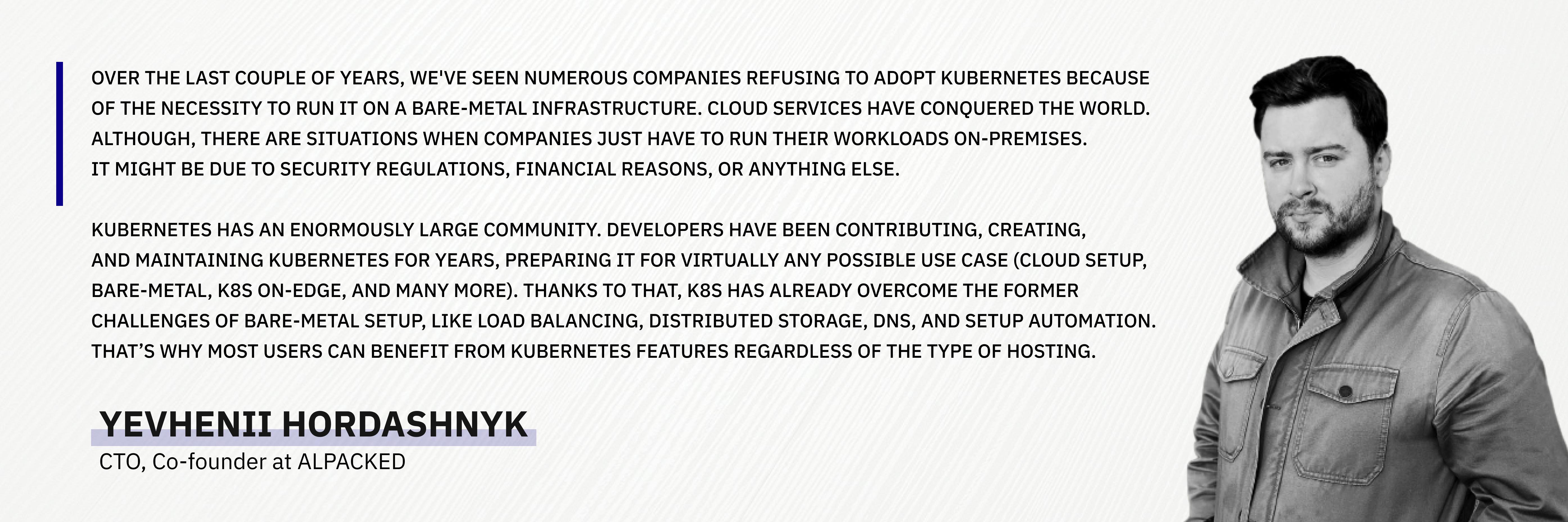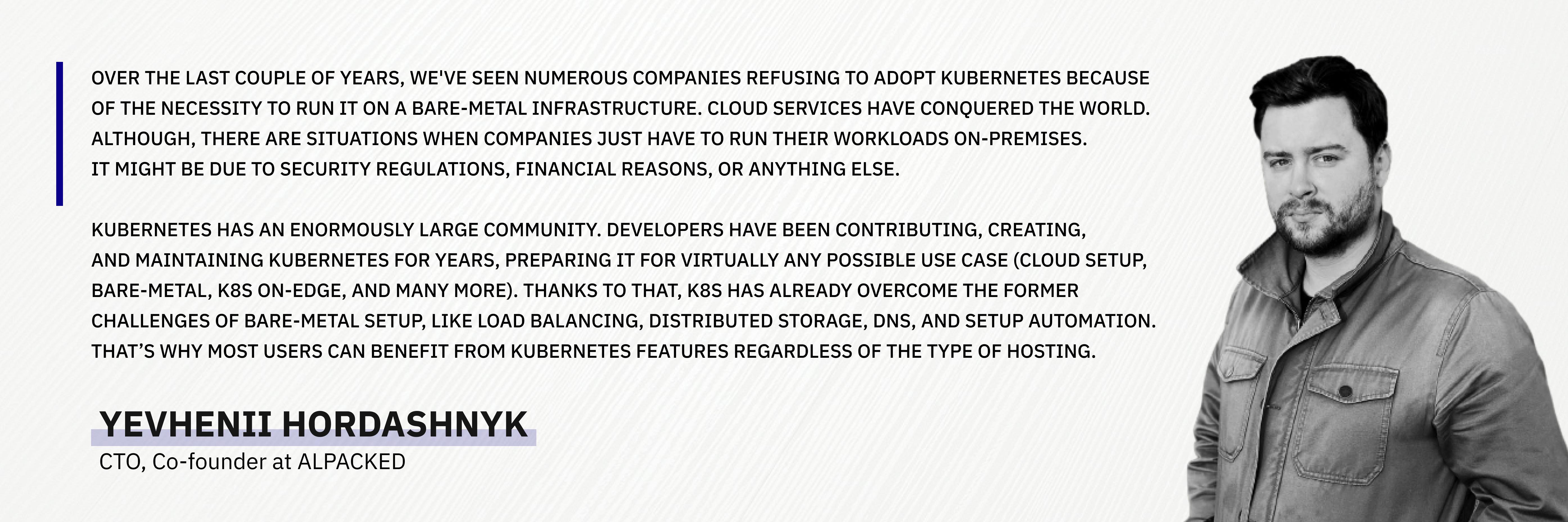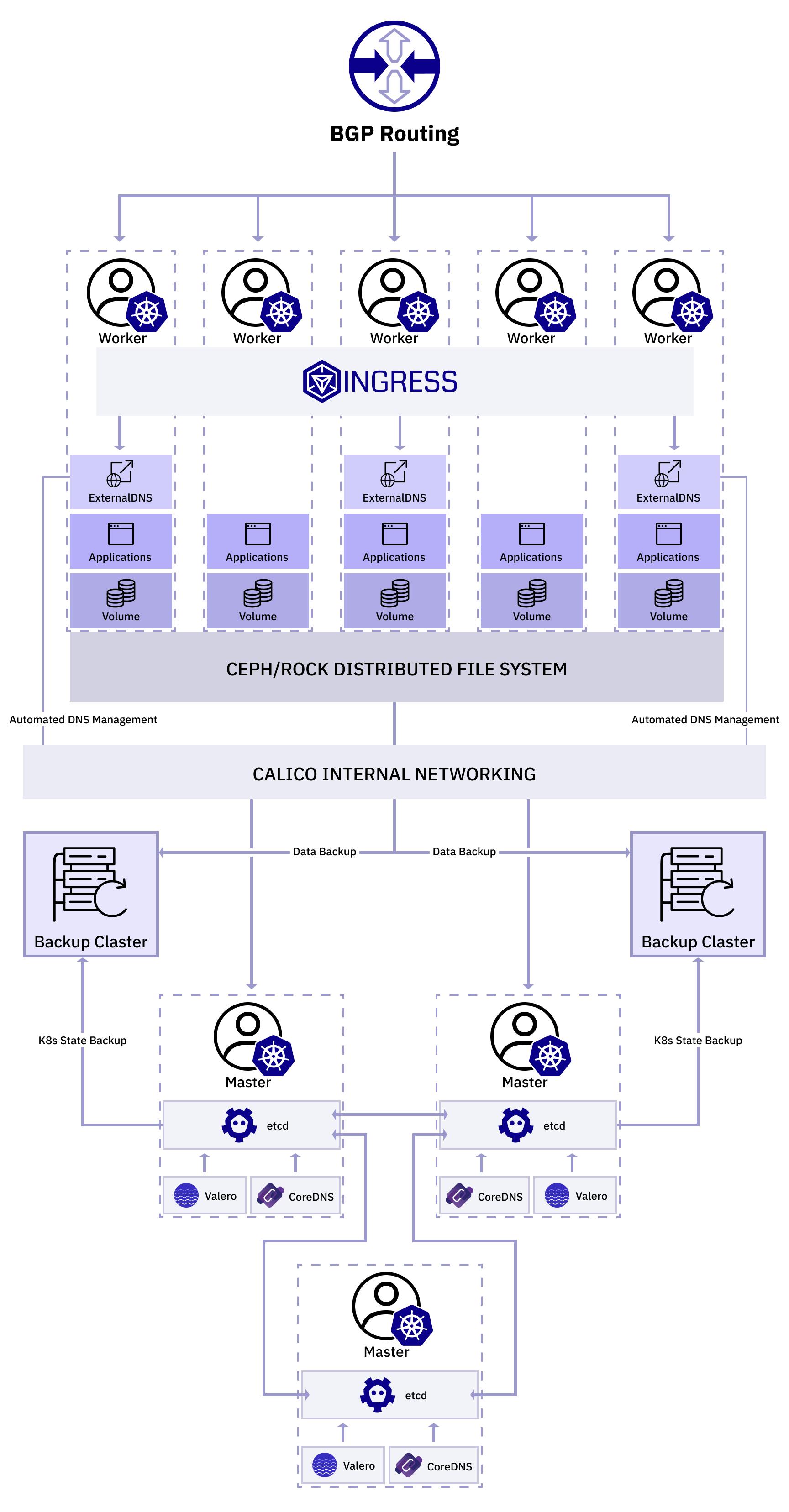It's easy to disregard physical infrastructure as obsolete or overly expensive. According to Flexera's 2022 State of the Cloud report, 80% of companies use at least one public cloud environment for their workloads. Likewise, Accelerate's 2021 State of DevOps report says that 49% of IT professionals use virtual machines (VMs) to deploy their primary applications, while only 30% prefer bare metal servers.
However, the convenience of cloud-based services and VMs comes with certain compromises. So, let's see what advantages bare metal environments offer for Kubernetes clusters.
Enhanced data security and access control
Bare metal servers have a single-tenant architecture where each user has a dedicated database, computing resources, and supporting infrastructure. As a result, your Kubernetes cluster is isolated from other users, which reduces the risk of data breaches.
Isolated architectures allow you to add more proprietary security tools. For instance, a certificate signing requests (CSRs) mechanism can process verification requests to ensure that only authorized devices access your network.
Installing K8s on bare metal is recommended for organizations dealing with lots of personally identifiable information. Their isolated architecture helps comply with common data security and privacy regulations (like GDPR, PCI DSS, HIPAA).
Eliminates the costs of migration
Physical servers are optimal for core business processes. According to Forrester Consulting’s 2020 study, 90% of responders find it critical to maintain on-premises infrastructures. Because of that, 85% of organizations plan to increase their investments in bare metal servers.
On top of that, many enterprises have built their on-premise applications over the years or even decades. For companies like that, running Kubernetes on existing bare metal infrastructure is much more affordable than migrating to the cloud.
Additionally, bare metal servers don't have any hypervisor overhead like VMs. You can dedicate the system's resources to the actual K8s cluster instead of allocating them for each virtual machine. Notably, Ericsson's 2020 research estimates that deploying Kubernetes on bare metal can cut your total costs of ownership by up to 30% (depending on your apps).
Optimized performance and latency
Deploying your Kubernetes on bare metal allows your applications to access the hardware devices directly without hypervisors and virtualization layers. This improves your system's performance and can reduce network latency up to three times compared to VMs.
Bare metal servers are excellent for critical high-bandwidth workloads that require direct access to the kernel. For example, big data software, live video streaming services, and machine learning analytics platforms perform better without virtualization layers. Telecommunications providers also deploy their 5G stack on bare metal to minimize latency. How to solve limitations of bare metal Kubernetes
Modern IT teams have grown accustomed to deploying K8s on cloud-based environments and VMs. Although these options are easier to manage, a bare metal setup is not that complicated.
In fact, open-source tools can help your team manage the cluster on physical infrastructure nearly as efficiently. Here's how today’s solutions can automate redundant processes and overcome technical limitations.
DNS server set up
Cloud providers usually configure DNS servers for you. That's not the case with bare metal setups, where it's up to your team to host servers for each node. The good news is that the community has developed tools to get the DNS server running in no time.
CoreDNS acts as a modular DNS server for your K8s environment. It lets you configure custom stub domains and upstream nameservers or change how the DNS service behaves on specific clusters. In addition, you can add plugins for other functions, like K8s service discovery, query rewriting, and metrics monitoring.
You may also integrate your DNS with Kubernetes resources responsible for routing and service discovery with ExternalDNS. This add-on lets your team configure the automated DNS management based on resource names, labels, and annotations
Network configuration
Bare metal servers have fewer abstractions and better performance than virtualized infrastructures. Still, you have to manually configure all network communications, which can be laborious because of outdated interfaces and poor support.
A networking tool like Calico makes it easy to configure communications between applications on K8s and legacy workloads. It also features robust security mechanisms that enforce policy models to filter malicious traffic and block compromised workloads. Plus, Calico lets you create a new cluster and migrate existing workloads with a live migration tool.
You can configure a network fabric with flannel. This virtual network runs binary agents to allocate a subnet lease for each host and control how traffic is transported between hosts. So, you run flannel for networking and use Calico's network policy for extra security.
Data recovery
Kubernetes clusters on physical servers are stateless, meaning your data can be lost after the server restarts. Managing data is much more complicated on bare metal servers. You must store backup data outside your K8s environment while keeping it manageable by the cluster.
Storage orchestrators like Rook solve these issues by transforming your storage system into a set of self-managed services with automated deployments and disaster recovery features. You may also use Ceph to decouple your hardware storage with abstraction layers and maintain a correct storage type for each container. Companies often use Rook to handle the configuration of the Ceph software components on the K8s cluster.
Alternatively, the Longhorn platform can create a persistent and distributed storage system without a single point of failure. It takes regular snapshots of block storage and updates itself without disrupting your volumes. In contrast to many external solutions, it's highly granular. For example, you can configure it to replicate only specific directories instead of your entire storage (which affects your cluster's performance).
State backups
Unlike virtualization platforms, bare metal setups on Kubernetes don't take an automatic snapshot for your nodes. So it’s considerably harder to back up and recover data if your files get damaged or your hardware fails.
This problem is solvable with open-source tools like Velero that regularly back up your cluster state data. Storing backups is possible outside the cluster (for deployment metadata) or locally (for snapshots of the persistent storage data). Velero can also migrate Kubernetes resources between multiple clusters to speed up disaster recovery.
Load balancing
Kubernetes platform doesn't come with built-in load balancers. That's why cloud platforms like AWS, Microsoft Azure, and Google Cloud come with their own balancing solutions. But you'll need to use a virtual balancer to get your LoadBalancer up and running on bare metal without specialized hardware.
A virtual load balancer like MetalLB is the best option for bare metal architectures that rely on consistent access to applications. It integrates with standard network equipment, assigns an external IP address to your nodes, and directs traffic to a workload inside your cluster. kube-vip is another cost-efficient Kubernetes bare metal load balancer that works without external hardware, although it's still being developed.
These and many other services can help you run Kubernetes on bare metal nearly as conveniently as on cloud-based environments.