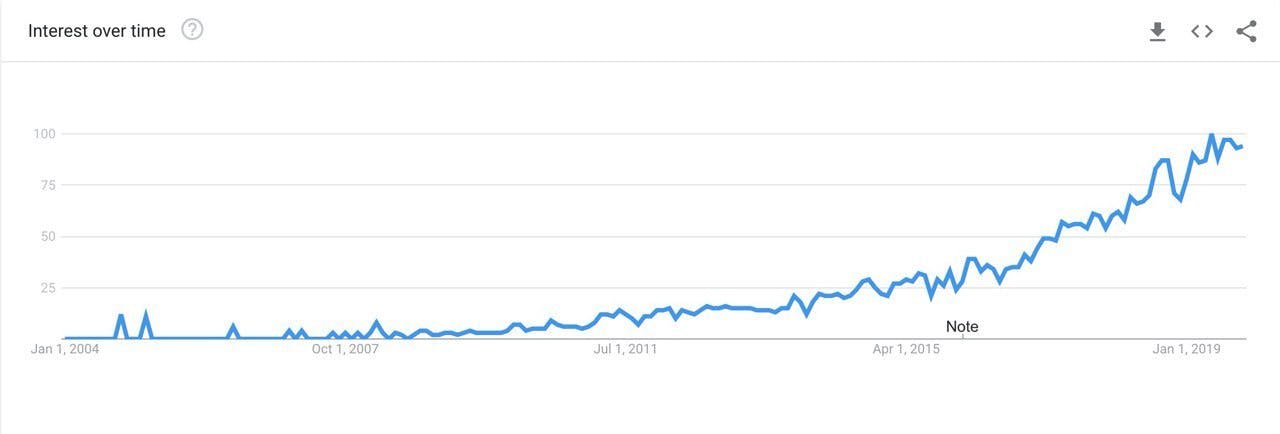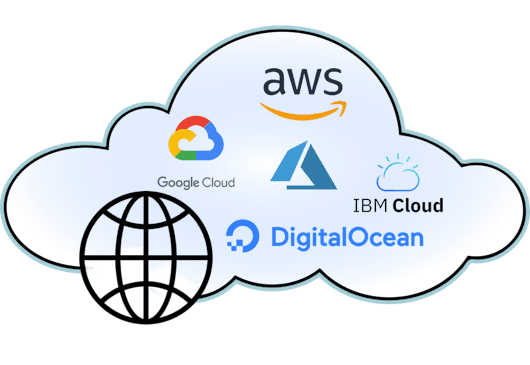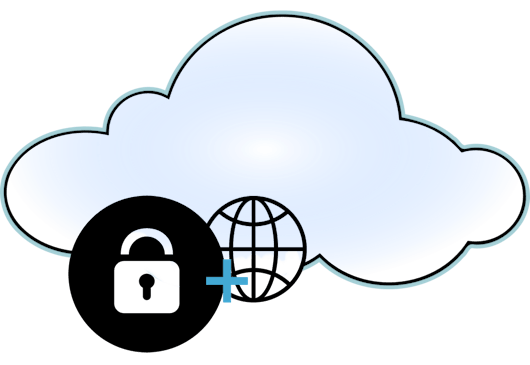Every business is unique as well as its architecture, infrastructure, and, thus, needs and requirements. That's why there are 4 basic models of cloud environments to adopt:
Public cloud
This type of cloud was developed by third-party providers and is opened for public use by means of the internet. The most popular public cloud providers are AWS (Amazon Web Services), GCP (Google Cloud Platform), Microsoft Azure, DigitalOcean (more suitable for startups and small organizations).
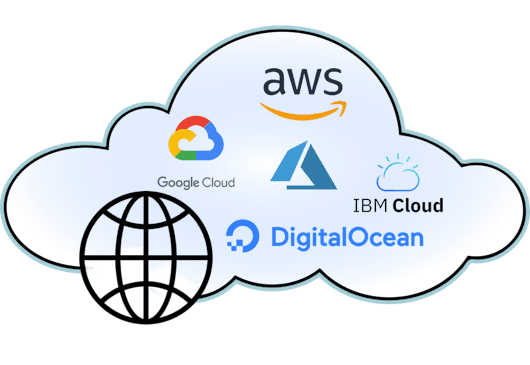
Public clouds usually, have very flexible prices and subscription plans, i.e. you pay only for the resources you used and no upfront payments and investments are required. Another benefit is high accessibility to resources and applications.
The main challenge of the public cloud is the security issues. Though cloud providers take security issues very seriously and lots of the services have all necessary ISO certifications, meet compliance requirements, some businesses with too sensitive data just can't use them and choose or private clouds or remain on their own servers.
Most of such cloud providers use a shared responsibility model, where they are responsible for lower-level security (like databases, networking, storage), but you as a client are responsible for not setting encryption-at-rest for the application, or for patching your OS on the Virtual Machines.
Anyway, this is the best option for almost all organizations due to its simplicity in use and relatively easy migration process.
Private cloud
This type of cloud means thata cloud platform was developed/configured for the only organization for its private use. It means this organization has an absolute control over its security, data, functionality, and cloud resources.
Private clouds are usually, used by enterprises because of its high initial investment in development and adoption, further maintenance costs are low.

Hybrid cloud
Hybrid cloud is amix of public and private clouds. That means a part of services and applications are hosted in a public cloud, and another part with vulnerable and sensible data is hosted on the private one. It allows organizations to squeeze all the benefits from both models.
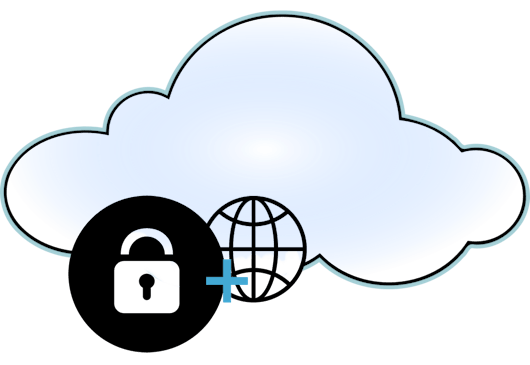
Multi-cloud
Multi-cloud environment shouldn't be confused with a hybrid one. Main difference is the usage of various public clouds for data hosting. Sometimes a cloud provider doesn't offer needed services and organizations have to use multiple options
This kind of setup is very rarely used because of implementation complexity. The common mistake that happens in the multi-cloud environments - companies calculate the pricing of services and find which services are cheaper in which clouds and connect clouds together. But what falls out of sight is the charges for data transfers and the difficulty of maintenance which will lead to an increase in technical debt.