Software deployment is a number of steps in a plan that should be performed to run the software. All these actions are interrelated and cannot be excluded from the process. Releasing a project is not possible without these steps. Deploying software is a whole process that is required for a project to run smoothly. Deploying a project for the first time can be both highly anticipated and intimidating. Novice teams are afraid to miss something, so their product may have many bugs at its final stages. As a result, the customer will be unhappy with the product. According to Alpacked, following these steps will help you avoid mistakes or a crash. In this article, you can find an up-to-date software deployment checklist. By following it step by step, you will be able to successfully launch your project.
TABLE OF CONTENTS
reading time: 8 min
Navigate through the article!
Find the topic you are interested in and proceed to it directly from the table of contents!
The role of software deployment
The main stages of software deployment
Let's look at three main stages and what needs to be checked in each of them
Stage 1: Preparation
Server check → Set up the testing environment
Firstly, the obvious step is to notify everyone of when the software will be released. Developers, operators, and the deployment team should be aware of the software release. However, simply notifying is not enough. It is also important to implement interaction and communication between the team, so that the deployment process is a smooth one. Teamwork is one of the characteristics of DevOps. This methodology implies a culture of interaction between different departments. For example, departments such as development, QA and operations.
The next step is collecting code. It might seem like this is pretty obvious too. However, you should ensure that the update being released is actually correct.
You need to get correct and clean code for the upcoming release. Depending on how you implement it, you might find it within the correct fork of the code repository.
Another important stage of the work is checking the server. You need to make sure that the server you use for the code uploading is running smoothly and in cohesion with the code.
This method depends on the server settings, test environment and configurations. For the accuracy of the preliminary tests, you need to make sure that the staging environment is correctly set-up. Make a copy of the production server. Then make your changes and update the test server.
Stage 2: Testing
Deploy the update to the testing environment → Run code tests → Review
Before running the crucial tests, ensure you also have KPIs. It is necessary to have the form of key metrics which measure the correctness of software operation. Key metrics vary from project to project. There are simple metrics like, the site load time, server CPU, or database performance. Plus, there could be more specific, individual metrics. For example, how long does it take to execute a certain section of the code, how many orders occur over a period of time, and how many requests are processed? Keeping track of KPIs is very important.
At this point, you need to test the updates in a staging environment. The source code should also be loaded into the testing environment. Now, it’s time to run tests. They can be either manual or automated. A combination of manual and automated tests is ideal. Furthermore, you will be able to draw conclusions from the test results. Experience has shown that it is important to detect if any vulnerabilities have been discovered. Advice - keep track of all inaccuracies in detail and write bug reports. Review your testing and notify developers. Note user stories if there were minor issues.
Stage 3: Deployment
Copy update to the production environment → Get approval → Test the server
After the tests have been performed, you can safely copy the update to the production environment. Before activating an update, evaluate if DevOps scripts are needed. If they are still needed, then it is worth completing them at this stage.
Scripts are usually needed when deploying large updates. Finally, you need to get approval for deployment from the team lead.
When it comes to the initial deployment, you need to consider what to do in case of a rollback. Additionally, if this is not the first deployment, then it is safe enough to just temporarily return to the previous stable version. Subsequently, you should activate it while programmers fix errors in the new version.
The final step is to test the server for errors after making any changes. This step is very important. It’s better for the team to find the error first, and not the client. If you find a critical bug, you should think about rolling back the server. If all the previous steps have been carefully followed, then you will not need to roll back the server.
The role of DevOps
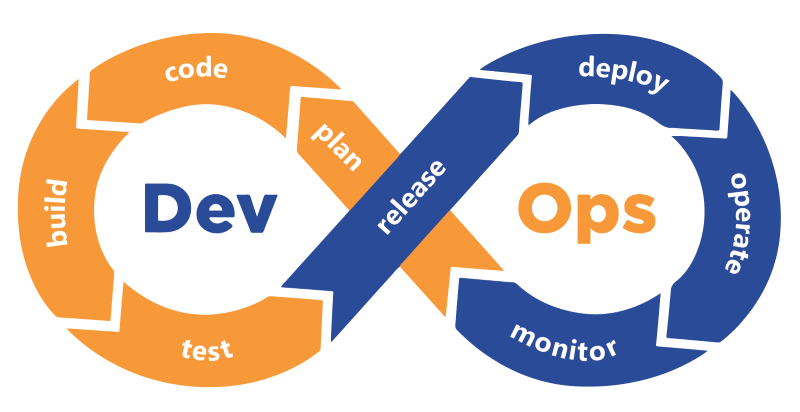
Most companies and startups are now implementing a DevOps methodology. The checklist presented above fully reflects it. Based on the DevOps principles, let’s figure out why it is of paramount importance to follow the described steps.
Testing
As you can see, the software testing phase is one of the most important in the update deployment process. The server is checked, along with the testing environment and the code itself. Both manual and automated tests are performed. Testing is one of the most valuable DevOps principles. Hence, thanks to continuous tests, it is possible to control the error process. Increasingly, this will prompt bugs elimination.
Automation
Moreover, both application testing and deployment processes can run automatically. The use of autotests is the basis of the 2nd stage of software deployment. Knowledge of the automation infrastructure allows you to organize this process yourself. The pair running tests and providing final results in tandem. In addition to this, one cannot fail to mention the current CI/CD technology, namely continuous delivery. It implies that the changes are released automatically. This happens after all acceptance tests have been passed.
Release acceleration
By self-operating and simplifying the automation process, you can speed up the release process. Business competitiveness is another factor influenced by automation. The faster the product is delivered to the customer, the higher the business efficiency will be. That is why DevOps is so popular because it reduces the time for software delivery.
So, we can summarize the following benefits of DevOps:
- Accelerated product release by automating processes
- Fast response to bugs
- High efficiency and productivity
- Easy tracking at every step
- Documentation of all processes
- A wider range of competencies: for instance, developers can participate in writing autotests, or setting up servers
What to do after deploying the software?
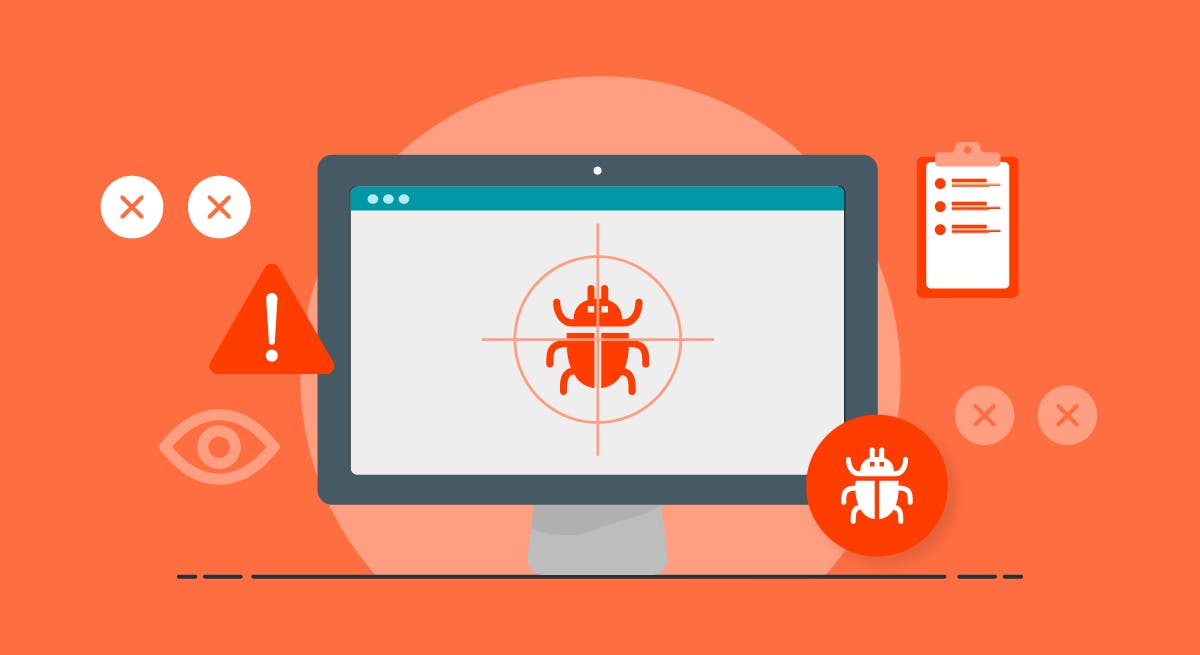
- Tracking server status
All servers should be online and continue to receive traffic. This is to track usage of memory, server disk, CPU. Please ensure not to use too much.
- Bug tracking
As much as we would like to, it is very difficult to minimize or completely eliminate the appearance of errors after the release of an update. It is important to keep track of the emerging errors in order to fix them on a new deployment. You can use bug tracking programs to monitor errors. They will allow you to immediately identify faults. You can also make sure that mistakes are not repeated.
- Controlling page load time
Crucially, you should monitor page load times carefully. Monitor load times for 2-3 critical requests. It is also important to keep track of the 400 and 500 levels of HTTP request rates to make sure there are none
- Basic database queries
In the monitoring system, you should be able to configure the monitors in such a way as to test the most important queries. You need to do this in order to identify the slow queries that impact application performance
Conclusion
To conclude, there are many factors that affect software deployment success. But the main idea is the ability to automate processes that cut the difficulties in work and in the successful release of updates. Effective teams create scripts of build processes or automation of some processes. As a result, they have great success and customer acceptance. Controlling the state of the application is another important aspect. Monitoring tools are simply irreplaceable things now. They can also be used to track improvements in the project. How the performance indicators have changed, or how the user side has improved. All of these factors are super important for the business’s operations. Indeed, this is a very multifaceted process, so it is very important to have a checklist on hand to help you not miss key steps.
Let's arrange a free consultation
Just fill the form below and we will contaсt you via email to arrange a free call to discuss your project and estimates.

